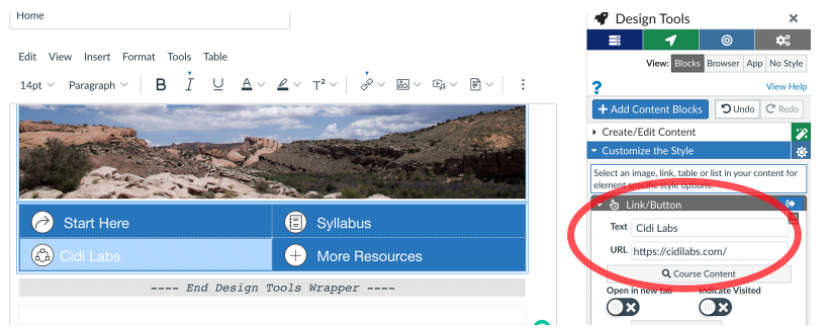Including an External URL in Your Front Page Navigation
Note: This article is relevant to the legacy DesignPLUS Sidebar installed before July 2023. If your institution installed or updated the DesignPLUS Sidebar after July 2023, please check the New Sidebar Guides and the New Sidebar FAQ.
This article only addresses setting external destinations for front page navigation items.
For information on how to update a navigation item to point within Canvas, please visit the following article: How can I update a front page navigation link without breaking the style?
- While in edit mode, place your cursor within the navigation item that needs to be edited.
- In the Design Tools sidebar, select "Customize the Style".
- In the "Button/Link" tools, within "Customize the Style", update the address with your external URL
- Important: The new URL must include either http:// or https:// when updated in the sidebar.