Why is the Courses table in Cidiscape or ReadyGO missing?
If Cidiscape or ReadyGO shows a blank screen while viewing the Courses, this is likely due to browser cache and cookies.
 First, try clearing your browser cache and cookies. Usually, this will resolve the issue.
First, try clearing your browser cache and cookies. Usually, this will resolve the issue.
If clearing the cache and cookies does not resolve the issue, try clearing the local storage for cidiscape.ciditools.com or rg.ciditools.com. To do this
- Open the Courses panel at the top
- Right-click on the screen
- Select Inspect
- In the Inspector tools, select Application
- If you don't see Application, try selecting the double arrows at the top
- Select the triangle to the left of Local storage
- Right-click on cidiscape.ciditools.com or rg.ciditools.com
- Select Clear
- Refresh the page
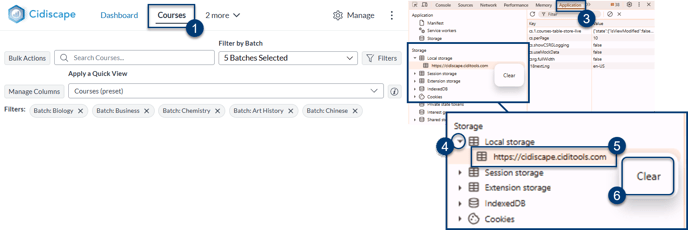
If the Courses table is still missing after trying the above steps, please reach out to our support team by emailing support@cidilabs.com or filling out the Cidi Labs Support Form.