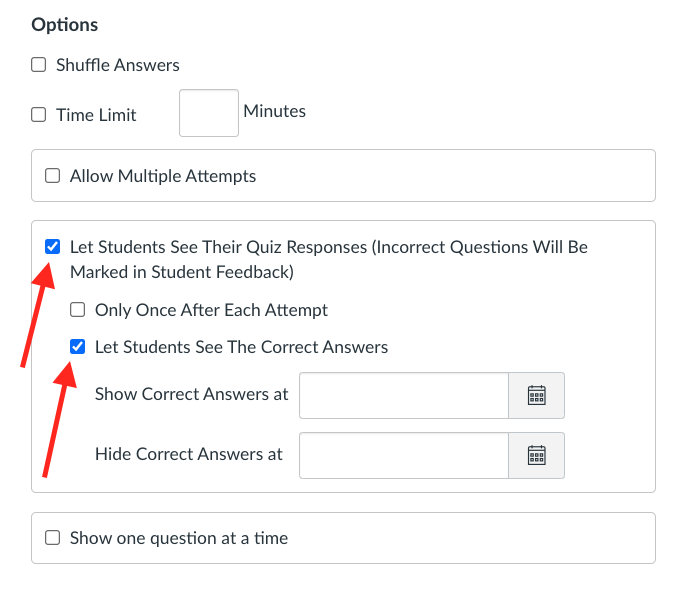Why aren't the dates saving for the Show/Hide Answers column for a quiz?
In the Due Date Modifier, each quiz item has a date and time field for Show Answers and Hide Answers. However, dates entered in these fields will not save if the quiz settings do not allow students to see the correct answers.
To fix this issue, go to the quiz page, edit the quiz, and check the boxes to allow students to see the correct answers. Then the dates entered in the Due Date Modifier will save.