Why can't I see instructor emails in the Instructors column in Cidiscape?
Additional permissions need to be granted to the Cidiscape Task Runner for instructor emails to display in the Instructors column.
If you find the Instructors column is missing the email in Cidiscape, try adding the following permissions to the Cidiscape Task Runner role:
- Users - view list
- Users - view login IDs
- Users - view primary email address
These permissions are not required for Cidiscape to function, but are necessary to view the instructor emails in the Courses table.
If the permissions are not enabled, an info message will appear next to the course title indicating that the permissions are missing:
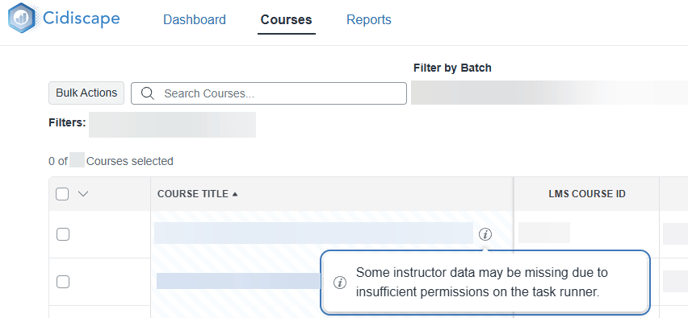
Steps to enable these permissions
For step-by-step instructions to add these permissions to the Cidiscape Task Runner role,
- Open the Canvas root account
- Select Permissions in the left-hand navigation
- Select Account Roles
- Locate the role Cidiscape Task Runner
- Enable the following permissions
- Users - view list
- Users - view login IDs
- Users - view primary email address
After enabling these permissions, resync your courses
Once these permissions are enabled, you may need to sync he courses in Cidiscape for the instructor emails to populate. For instructions on how to resync your courses, see the Cidiscape User Guide: Courses > Instructions > Update Data by Scanning Courses.
Ensure the Cidiscape Task Runner is authorized
Sometimes, Cidiscape data doesn't populate if the incorrect user is authorized in Cidiscape. To check that the Cidiscape Task Runner is authorized in Cidiscape,
- Open Cidiscape
- Select Manage in the top-right
- Select Task Runners in the left-hand navigation
If a user other than the Cidiscape Task Runner is authorized for the tool, see the Cidiscape User Guide: Task Runners > Re-Authorize a Task Runner for steps to reauthorize the Cidiscape Task Runner.
Which Email appears in the Instructors Column?
 The email that will appear in the Instructors Column is the user's default email in Canvas (the email with the star icon). This email is accessed in their Canvas User Settings. To change the default email, the instructor will need to open their Canvas User Settings and select the start to set their default email.
The email that will appear in the Instructors Column is the user's default email in Canvas (the email with the star icon). This email is accessed in their Canvas User Settings. To change the default email, the instructor will need to open their Canvas User Settings and select the start to set their default email.
If you've enabled these permissions and resynced your courses, but the emails don't populate, please contact support@cidilabs.com or fill out the Cidi Labs Support Form.