Accordions | Tabs element isn't functioning properly.
Note: This article is relevant to the legacy DesignPLUS Sidebar installed before July 2023. If your institution installed or updated the DesignPLUS Sidebar after July 2023, please check the New Sidebar Guides and the New Sidebar FAQ.
When you add a new Accordions | Tabs element, the default Type is set to None. Once you select the Type you want for the element, the functionality should begin working. Click on Accordion, Expander, or Tabs.
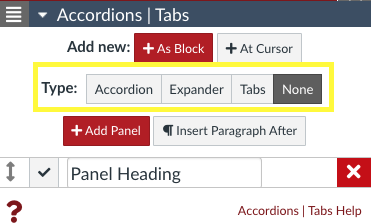
Another less common issue is when Accordion/Tabs panels have been copy/pasted from another page and two or more panels share the same id attribute. It is always recommended to add panels to an Accordion element using the +Add Panel button instead of copy/pasting. If you suspect that this is the issue, and are comfortable navigating the HTML editor, locate each panel's heading and content div and edit the id and class so that they are each unique. The example below shows two unique panels, 0 and 1.
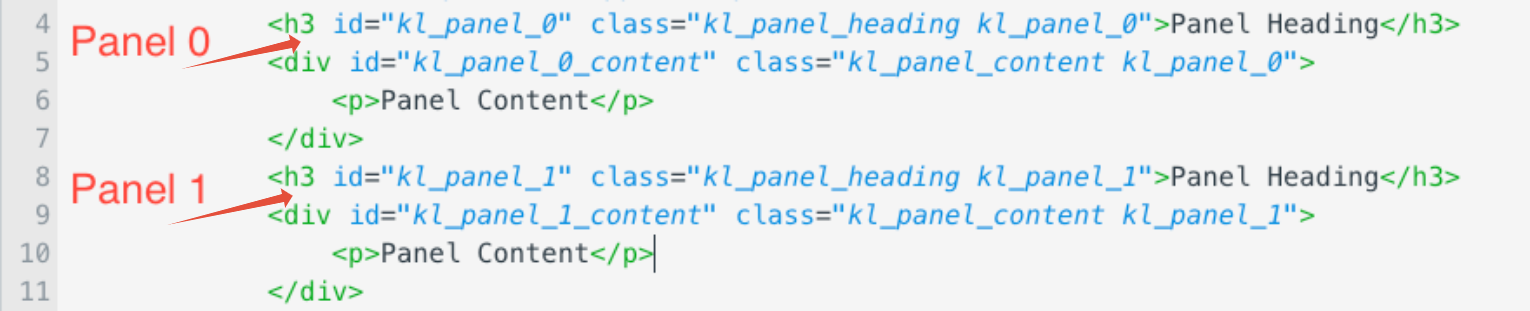
If you would like assistance, you're welcome to contact support@cidilabs.com
