Can an institution limit the DesignPLUS themes available to its users?
Yes. Those enrolled in the Institutional Customization course, which is created during install, can easily control which themes are available at their institution.
- Go to your Institutional Customization course
- Navigate to the Theme Configurations page
- Edit the page
- Find the Active column which should be the second column from the left
- Find the themes you want to be turned on or off
- Change the Active column for those themes to True or False
- True means the theme is active and the button for that theme will be available for your users
- False means the theme is not active and the button for that theme will not be an option for your users
- Save the page to make changes to the available themes
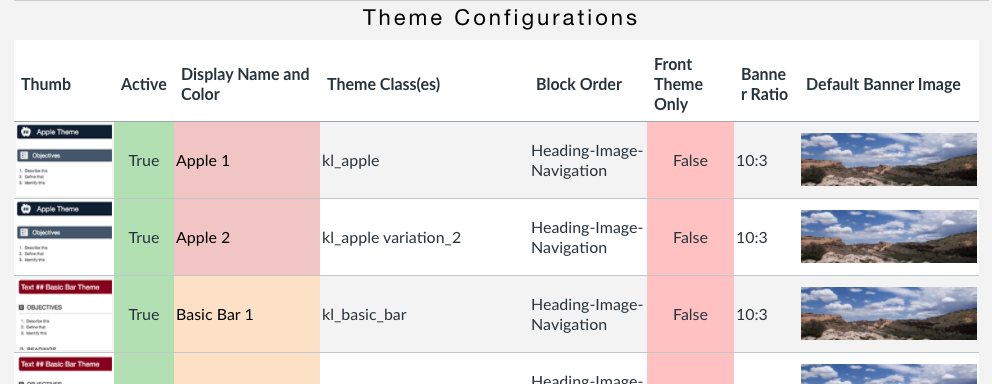
Themes can be turned on or off as needed. If a theme is turned off, it will not affect the pages where the theme was applied before the change but the user will not be able to select that theme to use on future pages.
