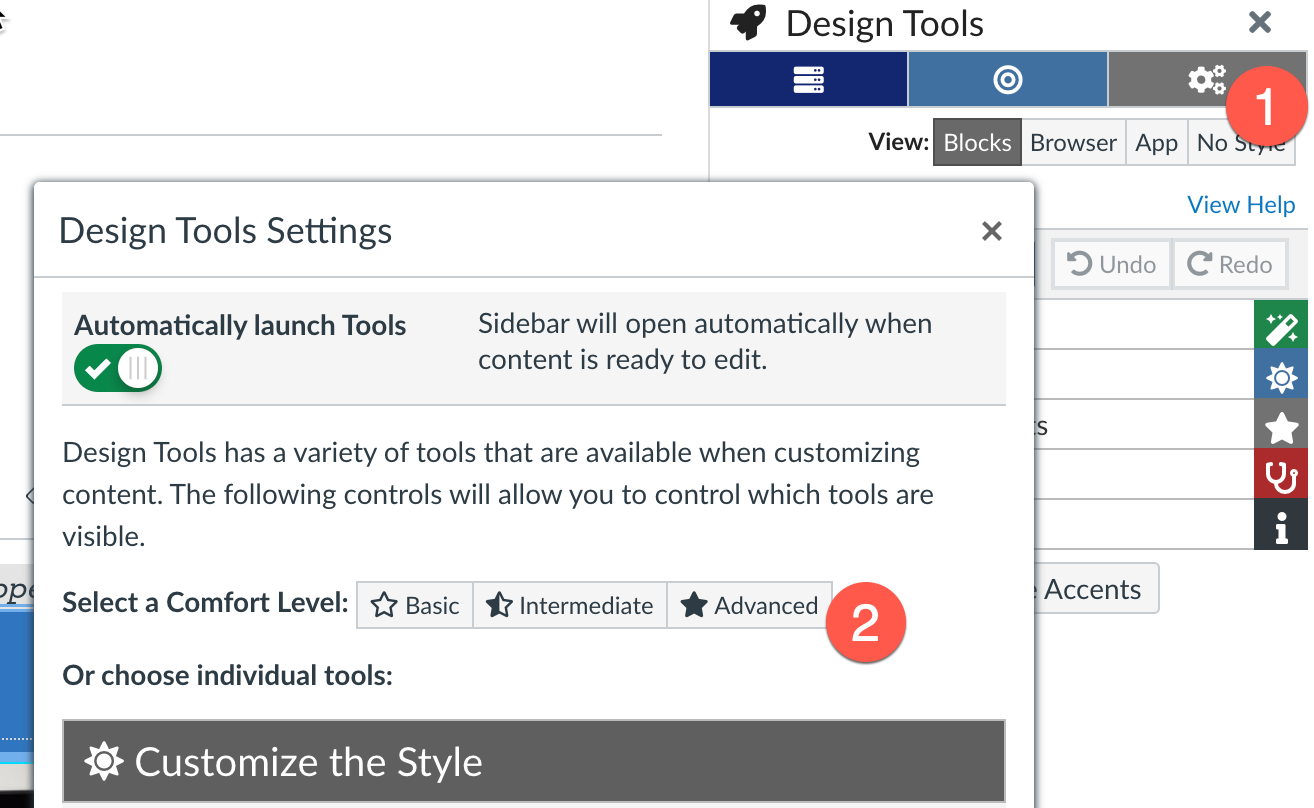Can I set the Design Tools comfort level for all users?
Note: This article is relevant to the legacy DesignPLUS Sidebar installed before July 2023. If your institution installed or updated the DesignPLUS Sidebar after July 2023, please check the New Sidebar Guides and the New Sidebar FAQ.
Because the Design Tools comfort level is a user-level setting, administrators cannot set the comfort level for all users at an institution. However, access to the Design Tools sidebar can be limited until the necessary users have been trained. By default, the Design Tools comfort level is set to Basic.
If you want to encourage users to set their comfort level to Intermediate or Advanced, we recommend guiding users through the process of changing the comfort level or directing them to the User Guide article on setting the Design Tools comfort level. Whichever comfort level they select will persist until they change it. If a user switches from a higher comfort level to a lower one, they will need to refresh the page in order for some tools (e.g. Color Picker) to update.
For individuals looking for information on setting their own comfort level, follow the steps below:
- With the sidebar open, select the Settings (triple gear) icon in the Jump Menu.
- Select a Comfort Level.