How do I reinstall the Multi-Tool?
Here is a brief summary of what you would do to reinstall the Multi-Tool:
- Open the Install Tool
- Enter your Canvas domain
- Click Authorize Install
- This will use the Cidi Labs Install inherited developer credentials to ask you to authorize the tool to act on your behalf for the installation. A logout button is provided to destroy that authorization when you are finished.
- If the Cidi Labs Install inherited key is not turned on, you'll need to first go to your Canvas account >> Developer Keys >> Inherited to enable it.
- Choose your Root Account from the Root Account(s) dropdown
- Optionally you can drill down to a specific sub-account using the additional dropdowns that will appear.
- If the dropdowns don't show the sub-account you're looking for, you'll need to get the sub-account ID from Canvas by navigating to the sub-account and looking at the URL:
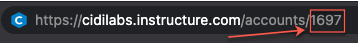
- Then enter the sub-account ID directly into the input in the Install Tool:
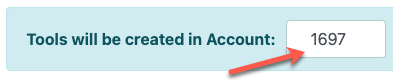
- If the dropdowns don't show the sub-account you're looking for, you'll need to get the sub-account ID from Canvas by navigating to the sub-account and looking at the URL:
- Optionally you can drill down to a specific sub-account using the additional dropdowns that will appear.
- Skip down to step 3 and click the button for the Multi-Tool LTI tool to reinstall
- Scroll to the bottom of the page and click Logout to destroy the authorization collected and end your install
