How do I rename the Upload / Embed Image Tool in DesignPLUS?
Renaming the Upload / Embed tool in DesignPLUS is easy. This can be done as a Canvas Admin through the Developer Keys.
1. To rename the Upload / Embed Tool in DesignPLUS, start by logging into your Canvas Admin account. Click on Developer Keys in the left navigation.
2. Scroll to find Cidi Labs Upload/Embed Image LTI (you may have to click on Show All Keys).
3. Select the Edit Pencil on the right.
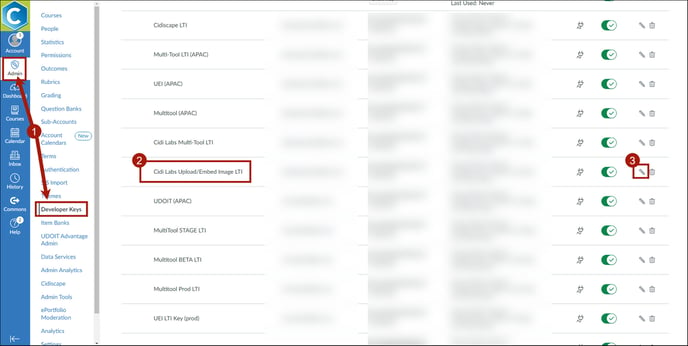
4. In the Key Settings, go to Placements, and click on the Editor Button dropdown.
5. Rename the tool in the Text field. Save the key.
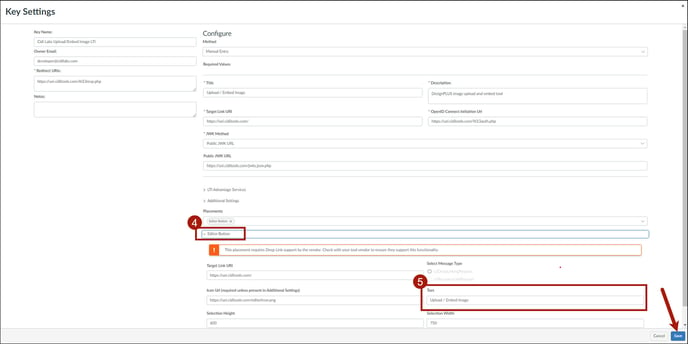
Note: if the name is changed, the functionality in which DesignPLUS can hide the Upload / Embed Tool will be lost. The name must remain intact in order for DesignPLUS to identify and hide it.
For more information on hiding tools, check out the Instructions for Customizing Account Settings > Disabled Tools