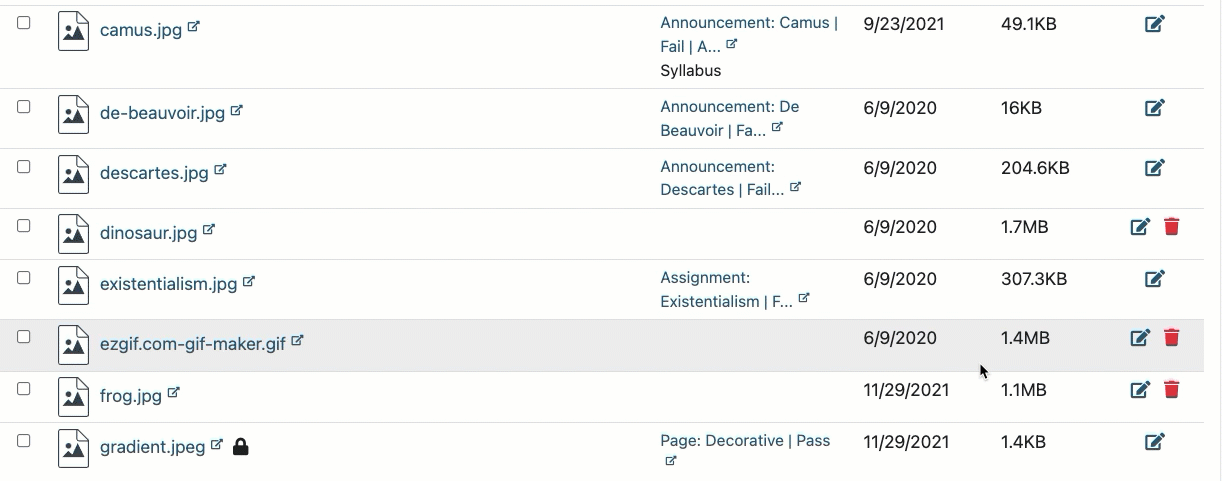What does the lock icon next to a file mean in TidyUP?
On some files in the TidyUP report, you may notice a lock icon:

The lock icon indicates restricted permissions for students. The file may be:
- unpublished
- only available to students with a link (hidden)
- schedule availability
You can adjust these permissions by clicking on the edit button of the file's row in TidyUP.