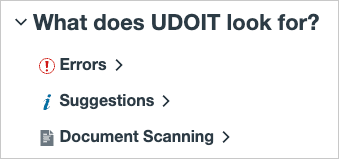What does UDOIT look for?
UDOIT looks for items in Canvas content that do not meet accessibility standards, and file issues that may cause trouble for students using assistive technologies.
UDOIT scans...
- the HTML of your Canvas Content, looking for items that do not meet accessibility standards:
- Errors are issues we can confidently determine need to be resolved for accessibility.
- Suggestions are items that may need your attention, but your human insight is needed.
- the Files in your course (Documents, PDFs, PowerPoints, etc.), looking for issues that make it difficult for students to use assistive technologies to navigate your files.
While UDOIT is not a full WCAG certification tool, many of the issues it checks for do map to WCAG standards. To see how we check for WCAG Guidelines, please visit:
UDOIT User Guide: WCAG Guidelines Mapped to UDOIT Issues
What Errors, Suggestions, and Files Issues does it find?
To see a full list of items that UDOIT scans for, please visit: