What will others see when DesignPLUS is restricted by user?
Limiting DesignPLUS to specific users works well if those users are doing all of the content development. It does not work as well if you have others, without DesignPLUS access, editing content. DesignPLUS brings in all of the CSS that will be applied to the content and makes it visible in the rich content editor. If only specific users have access to the tools, they are the only ones who will see the styling while editing.
To those with access to DesignPLUS, content will look like this in edit mode:
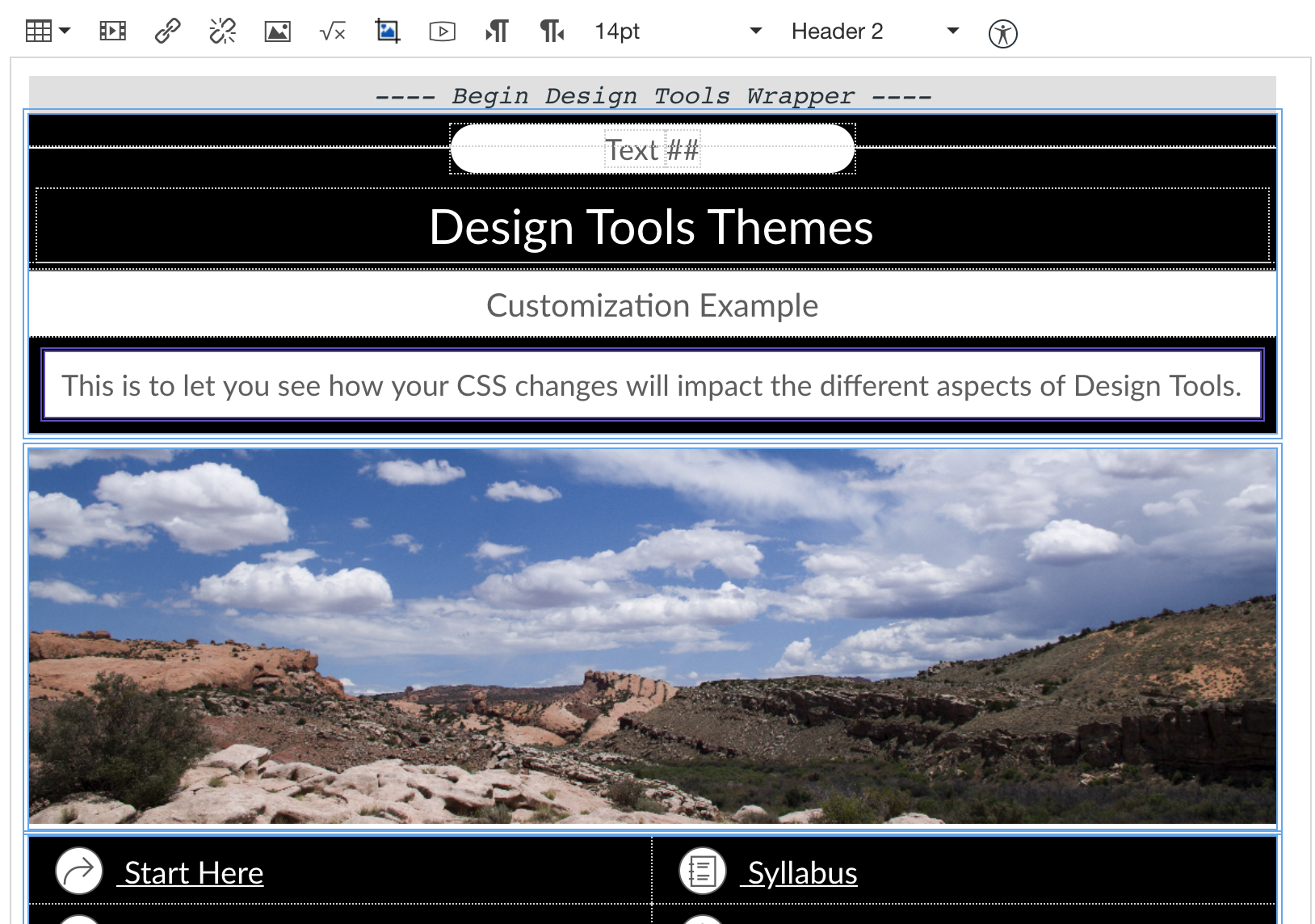
To those in edit mode that do not have access to DesignPLUS, content will look like this:
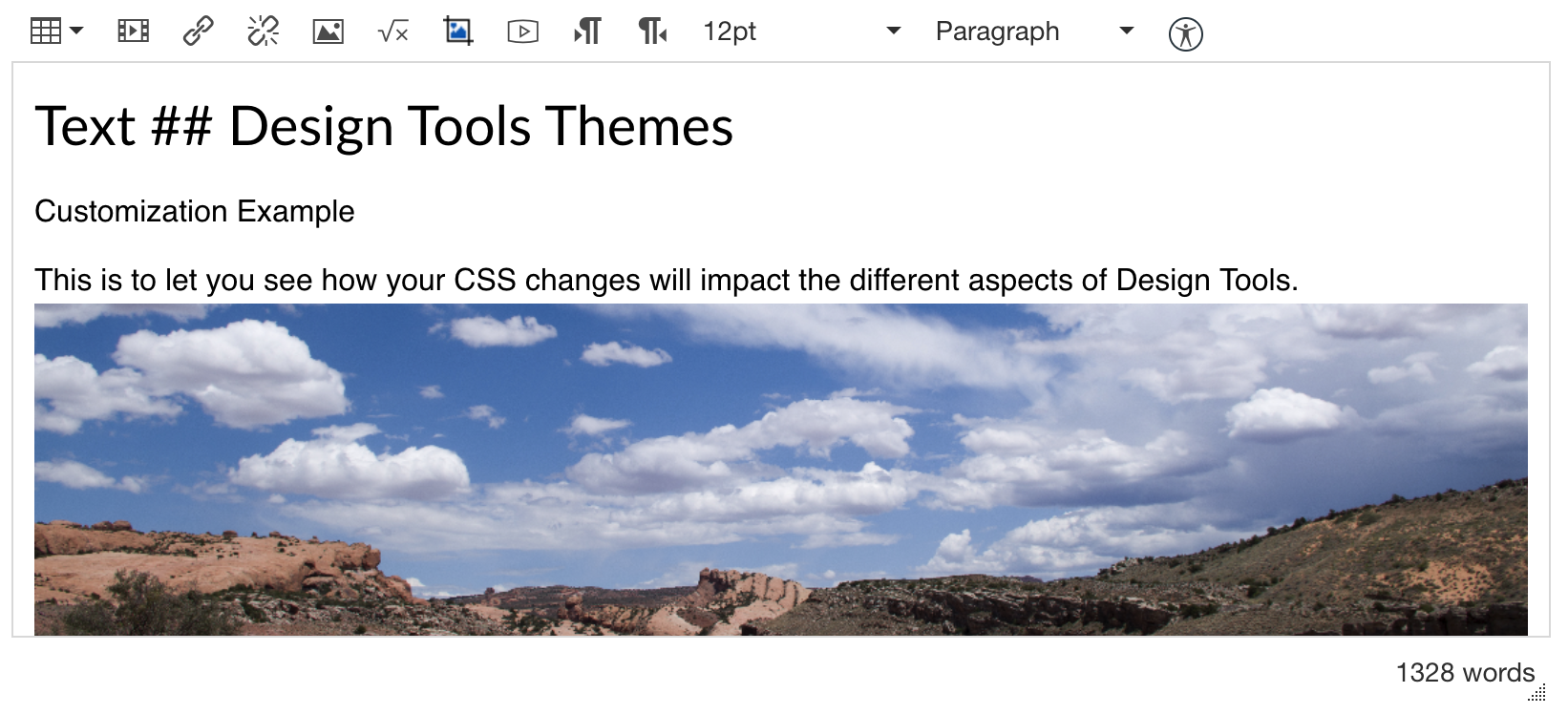
The second view makes it far more likely that users editing content will break elements.
Limiting the tools to specific users will not necessarily stop people from breaking your styles. Experience has taught us that the people who go in and change things are going to find a way to do so with or without DesignPLUS. While DesignPLUS may make those changes easier, it also means the changes are not typically as bizarre. We have also found that people editing content are far less likely to break things when they have access to tools than those who are left to their own devices.
If you have other users who will be editing content, we suggest that institutions "hide the button". This will make it so that users who do not have direct access to DesignPLUS, unless they know one of the keyboard shortcuts, will see the styling. They will be less apt to break something while editing.
