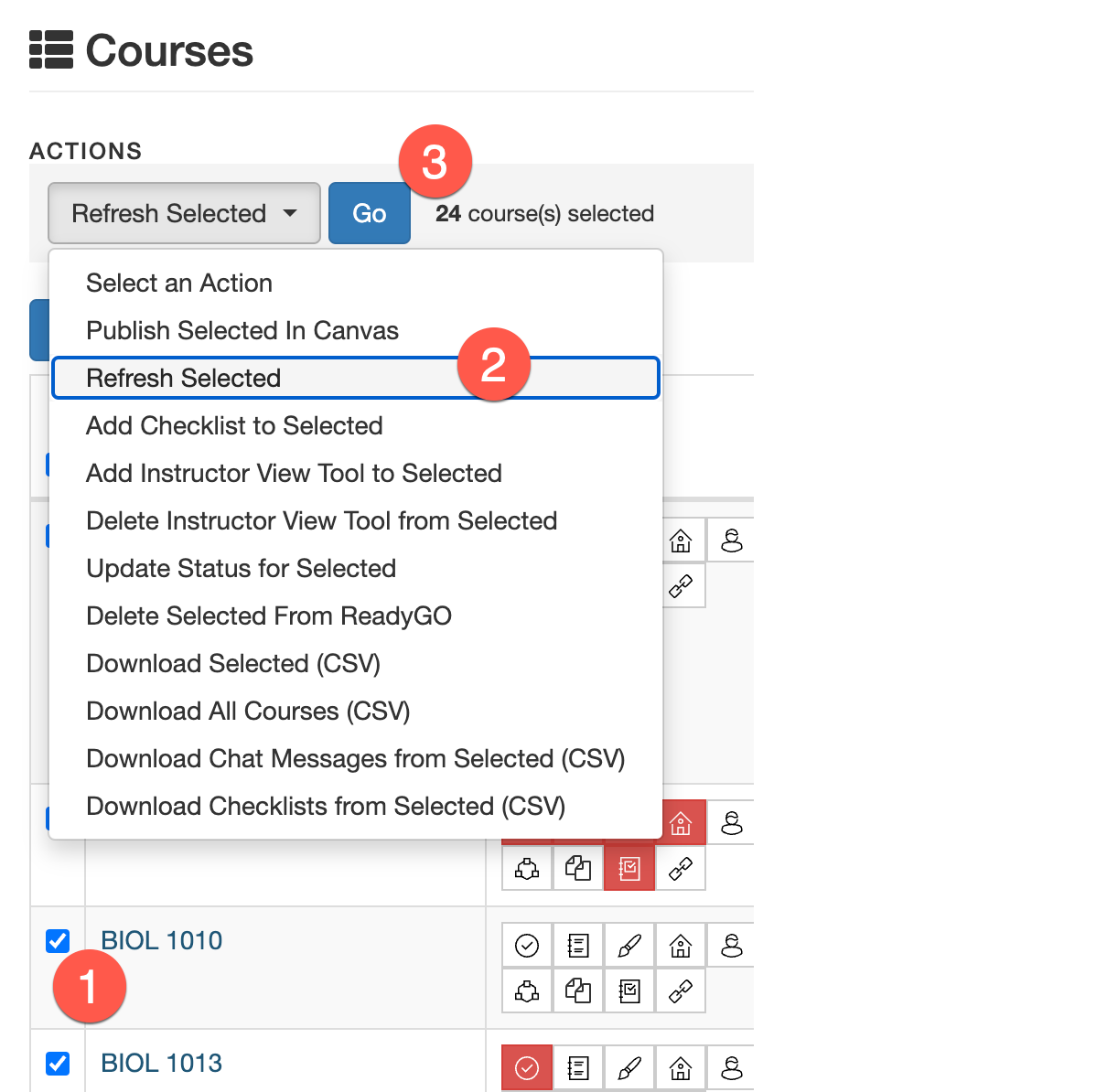When does ReadyGO refresh deadline data?
ReadyGO data refreshing is currently a manual process.
User roles in ReadyGO with access to all data within a deadline can refresh the data using the following steps:
- Select the hamburger menu on the top right
- Select "Refresh Data"
- Note that the Last Updated information lists data for the most recent refresh
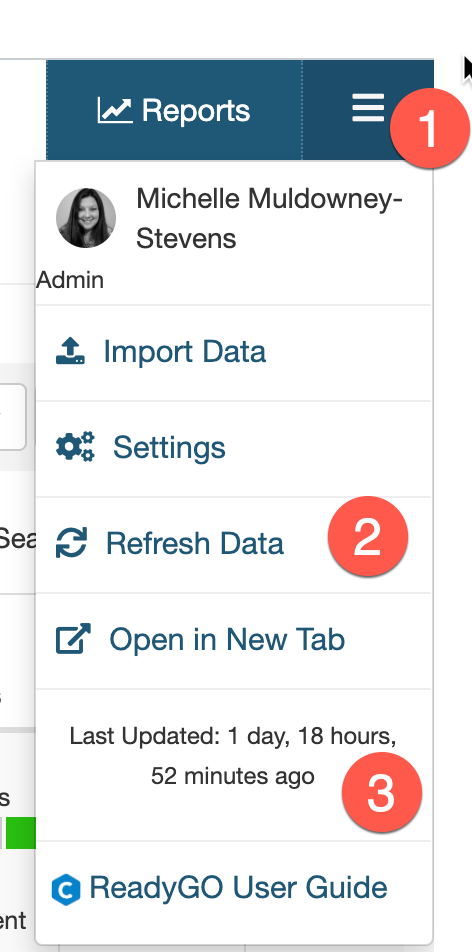
ReadyGO users who only want or need to refresh a subset of ReadyGO courses within a deadline can do so using the following steps:
- Filter out and select the courses that you would like to refresh
- Select "Refresh Selected" in the Actions dropdown
- Select the "Go" button to refresh the selected courses
Last Updated data in the hamburger menu will not update when only a subset of courses are refreshed.