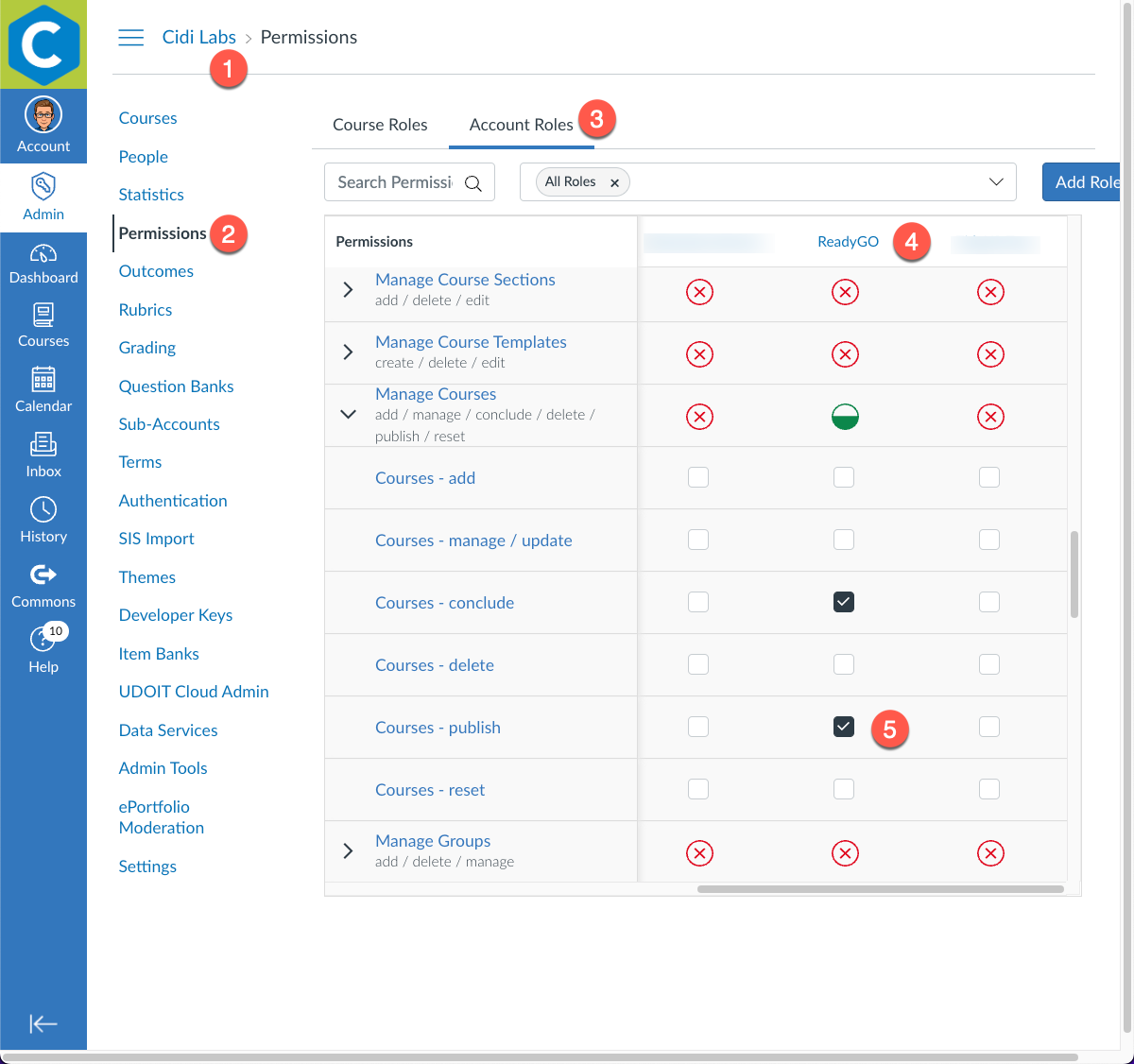Why am I getting an error when I try to publish courses with ReadyGO?
Some users may encounter this error when publishing courses with ReadyGO:
"Publishing this course failed, please try again. Contact Cidi Labs if this issue continues."
- Go to the account (or sub-account) where ReadyGO is installed
- Click Permissions
- Click the Account Roles tab
- Find the ReadyGO role
- Verify it has "Manage courses - publish" selected. If not, select this option and save.