Why are my Custom Icon Categories appearing in the Default Categories?
If a Custom Icon Category is appearing in alphabetical order within the Default Icon Categories, there is likely an HTML element in the Category name.
To fix this bug,
- Go to the [Icons] page in your Customizations Course
- Edit the page
- Remove any HTML elements in the Category name
You may need to use the Advanced Editor tool to remove any extra HTML elements.
To remove any non-breaking spaces ( ), the Advanced Editor has the option to Replace non-breaking spaces with normal spaces.
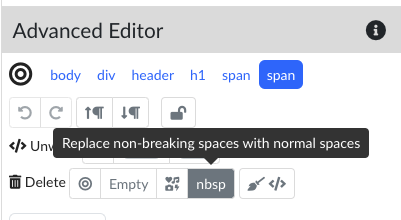
Please contact support@cidilabs.com if you have any questions or errors with creating Custom Icon Categories.