Why are some of the tools suddenly missing from the sidebar?
Note: This article is relevant to the legacy DesignPLUS Sidebar installed before July 2023. If your institution installed or updated the DesignPLUS Sidebar after July 2023, please check the New Sidebar Guides and the New Sidebar FAQ.
This issue is caused when a user's Comfort Level setting gets reset to Basic. You can fix this issue by adjusting the comfort level of the tools from Basic to Intermediate or Advanced.
(1) Go to settings, then (2) select a higher comfort level to restore the features you're missing. If you prefer, you can enable individual tools instead.
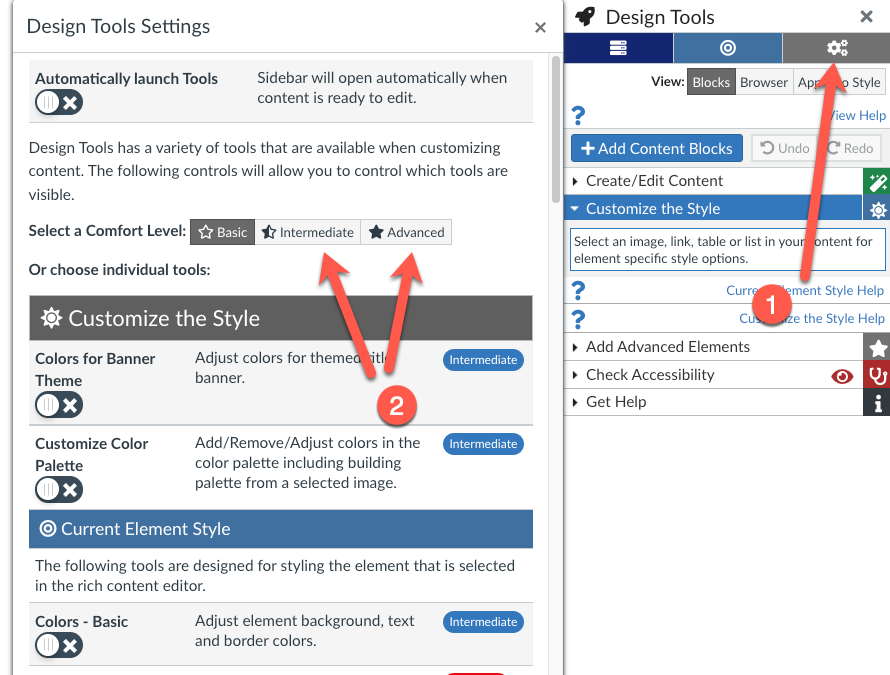
Note: A user's settings may revert to Basic level due to a blocked request to retrieve the settings from our database. Then later when an action is performed in the sidebar by the user, it would send the Basic setting back to our system and the previous setting would be overwritten. We are building the Next Generation of DesignPLUS to store user settings within Canvas rather than our server to eliminate this type of problem.