- Cidi Labs Help Center
- Cidiscape
- Frequently Asked Questions
Why can't I see the select all checkbox when adding courses to a batch?
Resize the window; if the screen width is too small, the view switches from a table to a list of cards.
When adding courses to a batch in Cidiscape, you will normally see the results in a table view with a header row that is sortable and includes a "select all" checkbox.
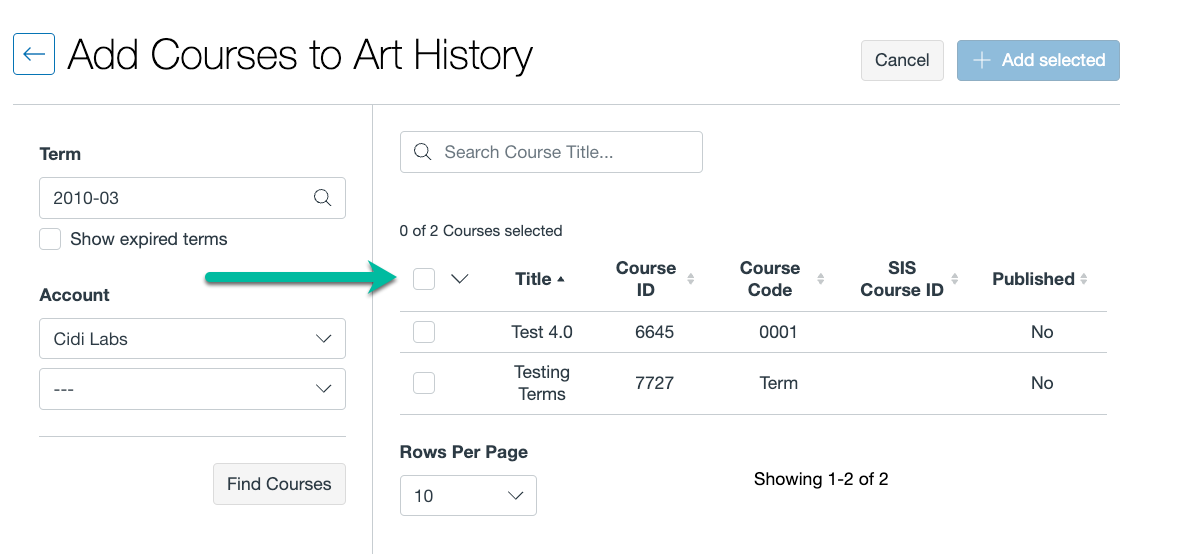
However, if you are using a smaller window size or your page zoom is large, the table view will collapse into a list of course cards that includes a dropdown filter at the top to sort, but is missing the "select all" checkbox. This may also happen more often in the LTI version of Cidiscape since the iframe has less room than the web version.
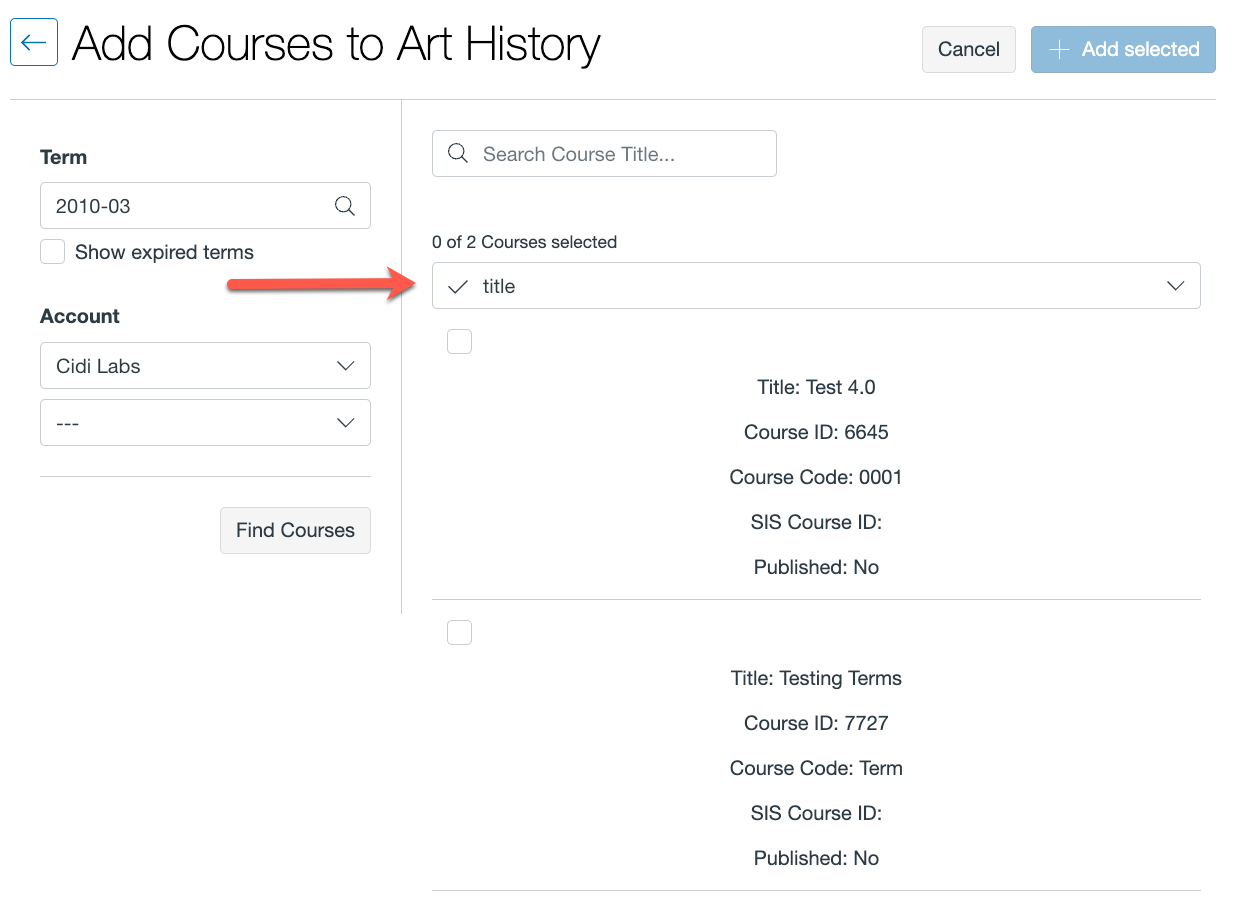
To restore the regular table view, you can:
- Resize your browser window to be larger
- Decrease the zoom in your browser
- Open Cidiscape in the web version
