Why is my DesignPLUS sidebar showing strange characters?
Very rarely, we have seen strange characters appear instead of the usual sidebar icons. Doing a hard refresh or clearing the browser's cache resolves this issue.
We have received a few reports of users seeing strange, gibberish characters in their sidebar, instead of the normal icons.
A hard refresh will resolve the issue.
- Ctrl + Shift + R (Windows)
- Cmd + Shift + R (Mac)
Clearing the browser's cache will also resolve the issue.
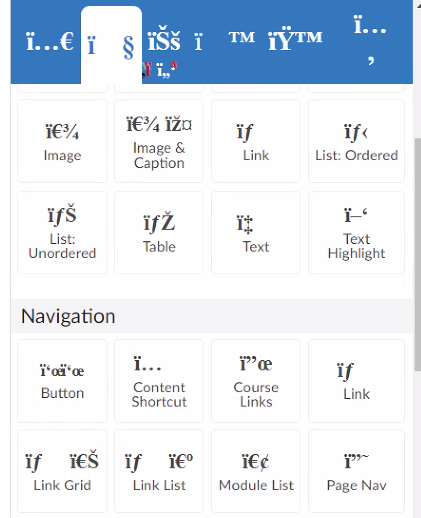
We have released fixes to prevent this, so if it occurs, please contact us at support@cidilabs.com.