DesignPLUS Sidebar Resources
We've collected all the resources related to the DesignPLUS Sidebar in one place for your convenience.
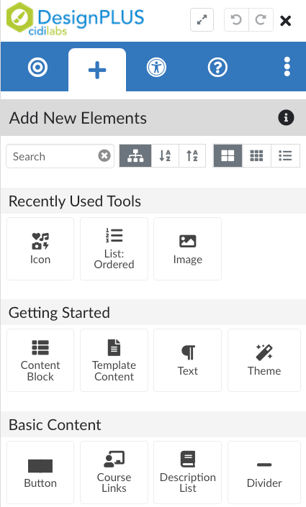
Requesting a Sidebar Sandbox Course
Your team can set up a DesignPLUS sandbox course in our Canvas instance to check out the Sidebar for yourself. Go ahead, take it for a test drive!
Click here to request a sandbox course.
DesignPLUS Guides
These guides offer loads of information, examples, and instructions for using the tools:
- DesignPLUS User Guide - general information, tool-specific guides, screenshots, and release notes.
- DesignPLUS Admin Guide - instructions for using the customizations courses, including account settings.
Training for DesignPLUS
Live train-the-trainer sessions are offered on a regular and pre-scheduled basis, delivered via Zoom, and recorded for your reference later.
View our Schedule of Live Training
We also offer an on-demand version of our DesignPLUS Sidebar Training, that can be accessed by anyone at your institution.
Sign up for sequenced video-training via email!
Or choose your own adventure by browsing our Searchable Video Hub.
Getting Started
Here are some 1-2 page documents to help you quickly get started and refer back to as needed.
- Getting Started: Before You Begin - A document overview of the user interface and basic operations of the new Sidebar. You can also watch a video overview here.
- Building a Basic Page - This document has a quick start for building basic page content with a suggested workflow.
- Building a Homepage - This document has a quick start for building basic front page components.
- Styling Plain Content - Instructions and screenshots for styling basic content such as headings, page title, images, links, and tables.
- Integrating DesignPLUS Content into Existing Content - How can you immediately start integrating DesignPLUS content into existing pages? See how the new Sidebar can insert content anywhere; you don't have to start with a blank page.
- Accessibility Cheat Sheet - This page is a quick introduction to the six accessibility checkers built into the new DesignPLUS Sidebar.
Sidebar Customizations
You can create your own tutorials to integrate directly in the Sidebar. In order to do this, you'll need to use the [Tutorials] template that has a specific structure required for the Sidebar to properly load your tutorial content. Since the [Tutorials] template is a single page and not a course file, you can only access it via Canvas Commons. Go to the Commons and search for "cidi labs tutorial" to import to your new customizations course. Visit the Admin Guide for detailed instructions about creating tutorials.
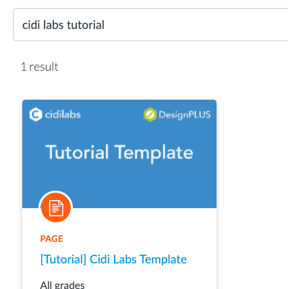
Are you a DesignPLUS Legacy customer transitioning to the new Sidebar?
Check out the resources we've put together to help you transition to the new Sidebar in this KB Article!